Thursday, June 21, 2012
PTU - Sizzlin
Sizzlin
This tutorial was made using PSPX2, but can be adapted
To do this tutorial you must have working knowledge of Paint Shop Pro
This tutorial was written by DesignsbyRená on June 21st, 2012
Any resemblance is purely coincidental. Enjoy!
I am using the wonderful work of Ismael Rac, which I purchased it from www.xeracx.net
Items you need:
Scrapkit “Something Sweet” by AmyMarie, which you can purchase here!
Template by Kandi Kissez (CMTemp3-kk-12) which can be found here!
Plugins Needed
Eye Candy 4000
Font is AbagailJackson
Image>canvas size> 800x800 (we can crop layer)
Delete the credits layer & white background layer
Select the “top right pink rectangle” layer
Float/defloat
Open paper “pp1”
Copy & paste as a new layer
Invert>delete the excess
Deselect
Add your favorite gradient glow using the colors from the kit
Follow the above for the “bottom left black rectangle” layer
Now select the “pink rectangle stripes” layer
Float/defloat
Open paper “pp3”
Copy & paste as a new layer
Invert>delete the excess
Deselect
Add your gradient glow
Now, create a new layer above your “black rectangle layer”
Open element “glittersplatter1”
Copy & paste as a new layer
Move to the left of your tag
Image>duplicate
Image>mirror
Now reselect the “black rectangles” layer
Float/defloat
Open paper “pp4”
Copy & paste as a new layer
Invert>delete the excess
Add your gradient glow
Now select the “blue rectangle” layer
Float/defloat
Open paper “pp2”
Copy & paste as a new layer
Invert>delete the excess
Deselect
Add your gradient glow
Next, select the “frame backs” layer
Open paper “PP012”
Copy & paste as a new layer
Invert>delete the excess
Select the “white frames” layer
Float/defloat
Open paper “pp011”
Copy & paste as a new layer
Invert>delete the excess
Invert again, add noise 50%
Deselect
Add your gradient glow
Now in between the “white frames” layer & your version of the layer
Open your close-ups
Copy & paste as a new layer
Position to your liking in the right frame (resize & sharpen if needed)
Now add your close-up again
Image>mirror
Resize if needed, don’t forget to image>sharpen if needed
Add this to your smaller left frame
Merge these tube layers together
Select the “stripes” layer
Float/defloat
Open paper “pp011”
Copy & paste as a new layer
Invert>delete the excess
Deselect
Now, select the “feel the heat” layer & add your favorite drop shadow
Select the “wordart” layer, add your favorite gradient glow
Open element “12”
Copy & paste as a new layer
Resize by 50%
Adjust>sharpen
Place in the top right frame
Add your favorite gradient glow
Image>duplicate
Resize again by 50%
Adjust>sharpen
Place in the bottom of your left frame
Look to my tag as an example
Merge these layers together
Now, open element “icecream1”
Copy & paste as a new layer
Resize to your liking
Adjust>sharpen
Place to the left
Image>duplicate
Image>mirror
Merge these two layers
Add your favorite drop shadow
Now open element “bow1”
Copy & paste as a new layer
Resize to your liking
Position in the box (which contains Sizzlin) on the left
Image>duplicate
Image>mirror
Adjust>sharpen
Merge these two layers together, and then add your favorite drop shadow
Add your main tube
I used AbagailJackson as my font size 48
Adjust font size to the size of the name
Foreground set to null & background set to #ab5ff5
Add your favorite gradient glow
Add your favorite drop shadow
Position to your liking
Don’t forget to crop your tag
DON’T FORGET TO ADD PROPER © INFORMATION!!!!!
Anywayz, I hope you have enjoyed this tutorial.
If you have any questions, suggestions, or want to show off your results, please email me at
designsbyrena@windstream.net
Labels:
Ismael Rac,
PTU
Subscribe to:
Post Comments (Atom)
About Me

- Designs by Rená
- SAHM to two wonderful children. Married for 14 years to my best friend. I have been using PSP for 15+ years now,and love all aspects of it. If you need to get ahold of me,please email me at designsbyrena01@windstream.net
Labels
- PTU (25)
- Ismael Rac (9)
- VeryMany (9)
- Rebellious Scraps (3)
- FTU (2)
- Anna Marine (1)
- Bettie Page (1)
- Carlos Diez (1)
- Keith Garvey (1)
- Nolan Worthington (1)
- Scott Blair (1)
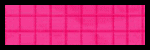
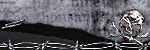
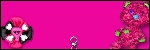


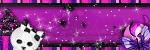
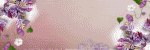
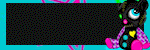
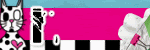
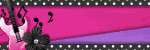




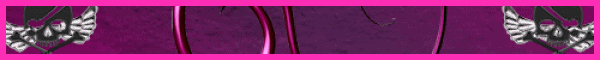
0 comments:
Post a Comment