Monday, June 18, 2012
PTU - Sexy Devil
This tutorial was made using PSPX2, but can be adapted
To do this tutorial you must have working knowledge of Paint Shop Pro
This tutorial was written by DesignsbyRená on June 18th 2012
Any resemblance is purely coincidental. Enjoy!
I am using the wonderful work of Scott Blair, which I purchased it from http://psptubesemporium.com/
Items you need:
Template by Rosa 6 which can be found here!
Scrapkit “Hard Rock” by AmyMarie, which you can purchase here!
Plugins Needed
Eye Candy 4000
MuRa’s Meisters Copies
Font is Movie Poster
Image>canvas size> 800x800 (we can crop layer)
Delete the credits layer & white background layer
Select the “Capa 1” layer
Float/defloat
Open paper “12”
Copy & paste as a new layer
Invert>delete the excess
Next, open element “wingedheart1” from your kit
Copy & paste as a new layer
Resize to your liking
Using mura meister’s copies, set on tiling hit ok!
Reselect “culpa 1”
Float/defloat
Invert>reselect the “wingedheart1” layer
Delete the excess
Select the “Capa 2” layer
Float/defloat
Add a new layer while still selected
Add your favorite gradient glow (I used a white, red, red gg)
This will put your gradient glow on a separate layer from the “Capa 2” layer
Hide “Capa 4” layer (I did this because I didn’t like it LOL)
Select “capa 5” layer
Float/defloat
Add a new layer, floodfill with #000000 (black)
Do the same for “capa 6”
For both layers, add a gradient glow of choice
Select “capa 7”
Float/defloat
Open paper “13”
Copy & paste as a new layer
Invert>delete the excess
Add your favorite gradient glow
Next, Select the “Capa 8” layer
Float/defloat
Open paper “12” again
Copy & paste as a new layer
Invert>delete the excess
Add a new layer
Using your “capa 8” layer
Select inside the first box on the left, selections expand by 5
Copy & paste your tube (or closeup) in the selection
Then invert>delete the excess
Do this for all 3 squares
Place this layer below the paper “12” layer
Next select the “capa 9” layer
Float/defloat
Open paper “7”
Copy & paste as a new layer
Invert>delete the excess
Add your favorite gradient glow
Add the same gradient glow to the “capa 10” layer & “capa 12” layer
Now add your tube as a new layer
Position to your liking!
Next, open element “Chalice”
Copy & paste as a new layer
Resize by 50%, adjust>sharpen
Position to your liking
Open the “demonskull” element
Copy & paste as a new layer
Resize to your liking
Adjust>sharpen
Position to your liking (you can use my tag as an example)
Add your name!
I used #9e0000 as my foreground & black as my background
Place to your liking
Add your favorite gradient glow
For my font, I used Movie Poster at size 36
Don’t forget to crop your tag
DON’T FORGET TO ADD PROPER © INFORMATION!!!!!
Anywayz, I hope you have enjoyed this tutorial.
If you have any questions, suggestions, or want to show off your results, please email me at
Labels:
PTU,
Scott Blair
Subscribe to:
Post Comments (Atom)
About Me

- Designs by Rená
- SAHM to two wonderful children. Married for 14 years to my best friend. I have been using PSP for 15+ years now,and love all aspects of it. If you need to get ahold of me,please email me at designsbyrena01@windstream.net
Labels
- PTU (25)
- Ismael Rac (9)
- VeryMany (9)
- Rebellious Scraps (3)
- FTU (2)
- Anna Marine (1)
- Bettie Page (1)
- Carlos Diez (1)
- Keith Garvey (1)
- Nolan Worthington (1)
- Scott Blair (1)
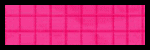
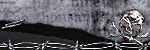
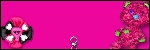


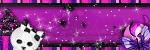
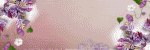
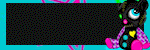
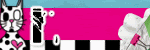
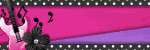




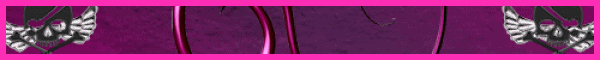
0 comments:
Post a Comment